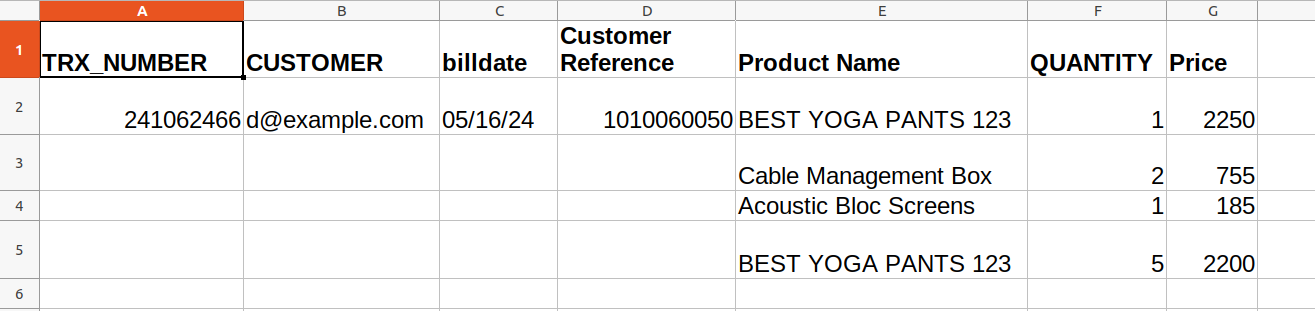Dynamic Import Records
Overview
A comprehensive solution called Dynamic Import Records makes it easy to import any kind of data into your Odoo database. This is our ONE-STOP IMPORT SOLUTION. With its versatility and effectiveness, this robust module is a vital tool for companies trying to streamline their data management procedures.
Features:
1. Versatile Data Import:
Users can import many different sorts of data into the Odoo system with this module. Dynamic Import Records can effortlessly manage any type of data import, including financial records, product details, client information, and more.
2. Different Import Techniques:
Manual Upload: Users have the option to directly upload CSV files into the system by hand. Because of its simplicity and ease of use, this method is perfect for occasional imports or smaller datasets.
SFTP Integration: The module supports the Secure File Transfer Protocol (SFTP), which is useful for larger datasets or frequent imports. Time is saved and the chance of error is decreased with this automated approach that guarantees safe and effective data transfer.
3. Interface That's Easy to Use:
The import process is made simple for users by the module's user-friendly interface. It is ensured that even individuals with limited technological competence can effectively import data with clear alerts and instructions.
4. Validation of Data and Error Management:
Robust data validation techniques are included in Dynamic Import Records to guarantee the integrity and correctness of the imported data. Before the data is completely incorporated into the system, users can fix any mistakes or inconsistencies that are highlighted in the LOGS function.
5. All types Data Mapping:
To ensure that the imported data is in line with the current database structure, users can create custom mapping rules. Because of its adaptability, the imported data is guaranteed to preserve consistency and coherence within the Odoo environment.
Advantages
Efficiency:
Reduce the time and effort needed to update your database by streamlining the data import procedure.
Accuracy:
Provide strong validation and error management to guarantee data integrity.
Flexibility:
Adapt different import techniques and data types to meet your unique requirements.
Security:
SFTP integration allows for safe data transfer.
Automation:
To keep your database current with the least amount of human intervention, schedule periodical imports.
Types of Data Imports Available
Dynamic Import Records supports a wide range of data imports, making it a versatile tool for any business using Odoo. Here are some of the types of imports available: Sales Orders, Journals, Accounting, Purchase Orders, User Imports, Leads Import, Attendances, and many more..
Integration Steps
Installation
- After downloading the Dynamic Import Records App from the Odoo store, place it in the Odoo Addons path or any desired location. Restart your Odoo instance and go to the Apps section in the dashboard. Click on "Update Apps List" from the menu. Once the list is updated successfully, the Dynamic Import Records app will appear in the Apps section.
- Click the "Install" button, and you're all set! You can now use the Dynamic Import Records app in your Odoo instance.
- Log in to apps.odoo.com (from the account you purchased the app)
- Download the latest version of your purchased app.
- Extract the zip and replace the folder with existing add-ons (All In One Odoo Integration)
- 3.1 For Odoo.sh, Push the changes to the GitHub repository.
- Restart the Odoo service. (Only for Odoo On-Premise)
- Go to Apps ↣ All In One Odoo Connector ↣ Upgrade

Configuration of import records
You need to create a Model wise configuration in which you want to import records.
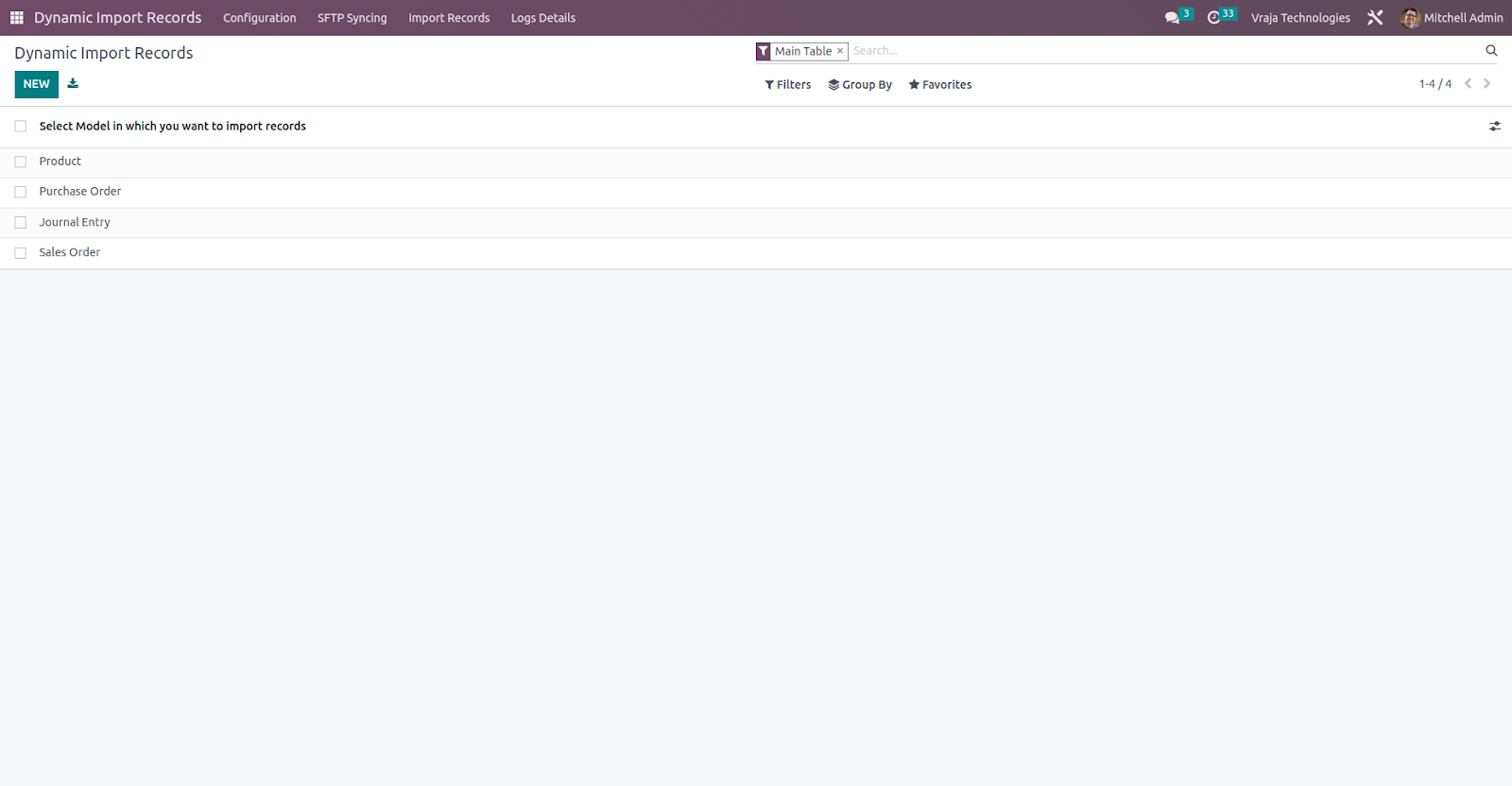
You need to map fields of Odoo with CSV columns.
Fields explanations:
Select Model in which you want to import records => You need to select Odoo model in which you want to create records.
Search record from this value => Set Column Alphabet (From A-Z), from this value check existing record available or not. To avoid duplication of records in Odoo this must be needed.
Main Table => You need to enable this option if your configuration is main, for example if you want to add a sale order record then for the sale order model you need to create configuration record with main table enable & you need to create sale order line configuration separately without main table enable.
le.CSV file column name => You need to enter the Alphabet (From A-Z), for which CSV column you need to map the Odoo field.
Selected Model Fields => Select field of selected model in which you want to add value.
Field to search for M2O => This field is not required, if you choose Many2one field for mapping then you have an option to set the inner field of that Many2one model. It helps you to search records based on that field or else search with the name field of the Many2one model.
Sub Table => For One2Many field you have to select a sub table in which there is a separate configuration available for One2Many field/model. (In sub table there is the same concept to follow, the only difference is in that table you don’t need to enable Main table & also not required to enter Search record from this value, so it will create duplicate One2Many records from CSV & if you select then it will update existing record.)

Import CSV file via SFTP
1. SFTP Configuration
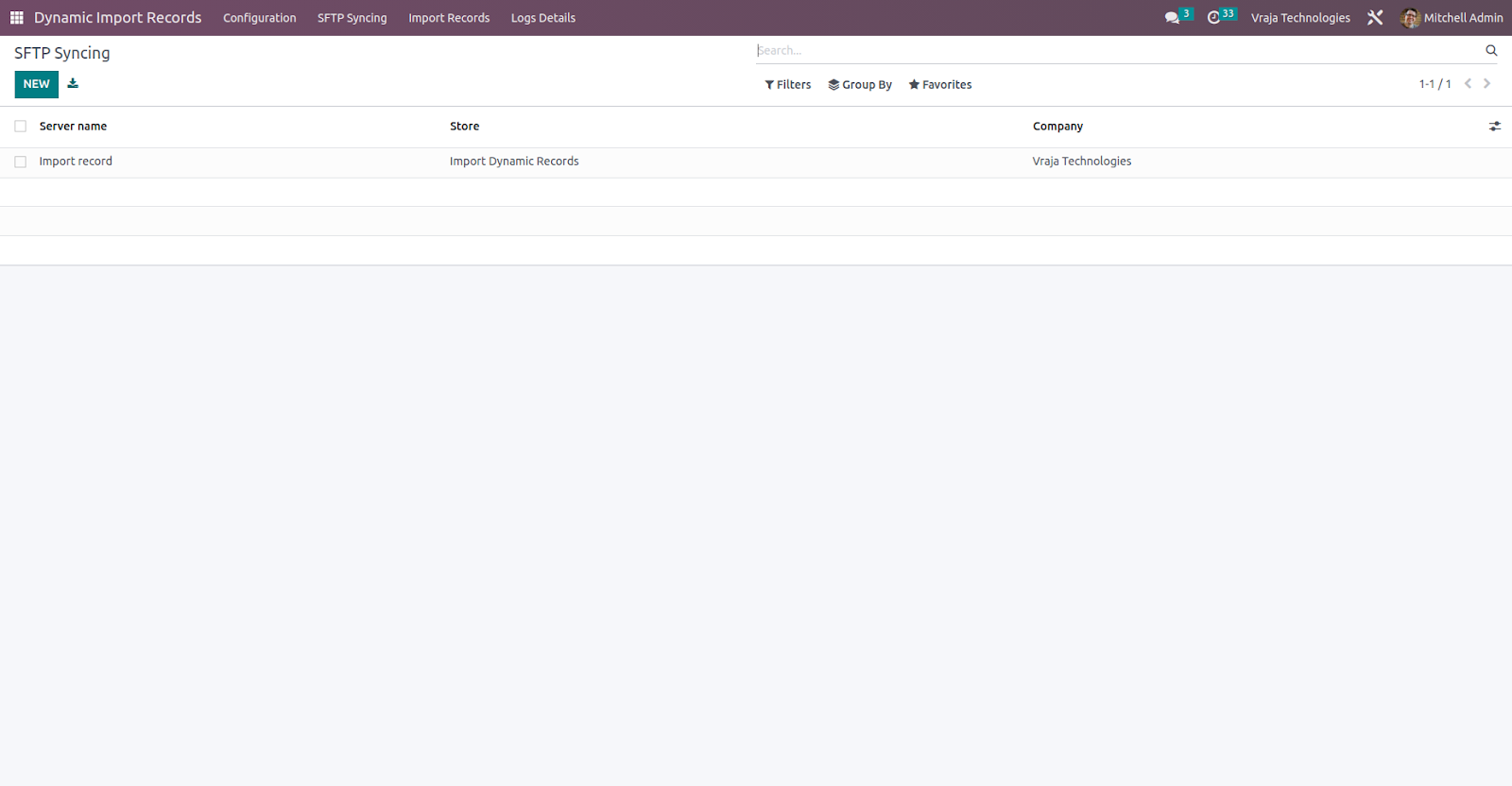
2. You need to enter SFTP details which needed & after that, you need to select store & based on store below fields visible & in that you need to select which configuration you want connect with this SFTP record, then you need to enter file import path from SFTP, lastly you need to select Use first row as a header? If you use Heading/Header in a CSV file.
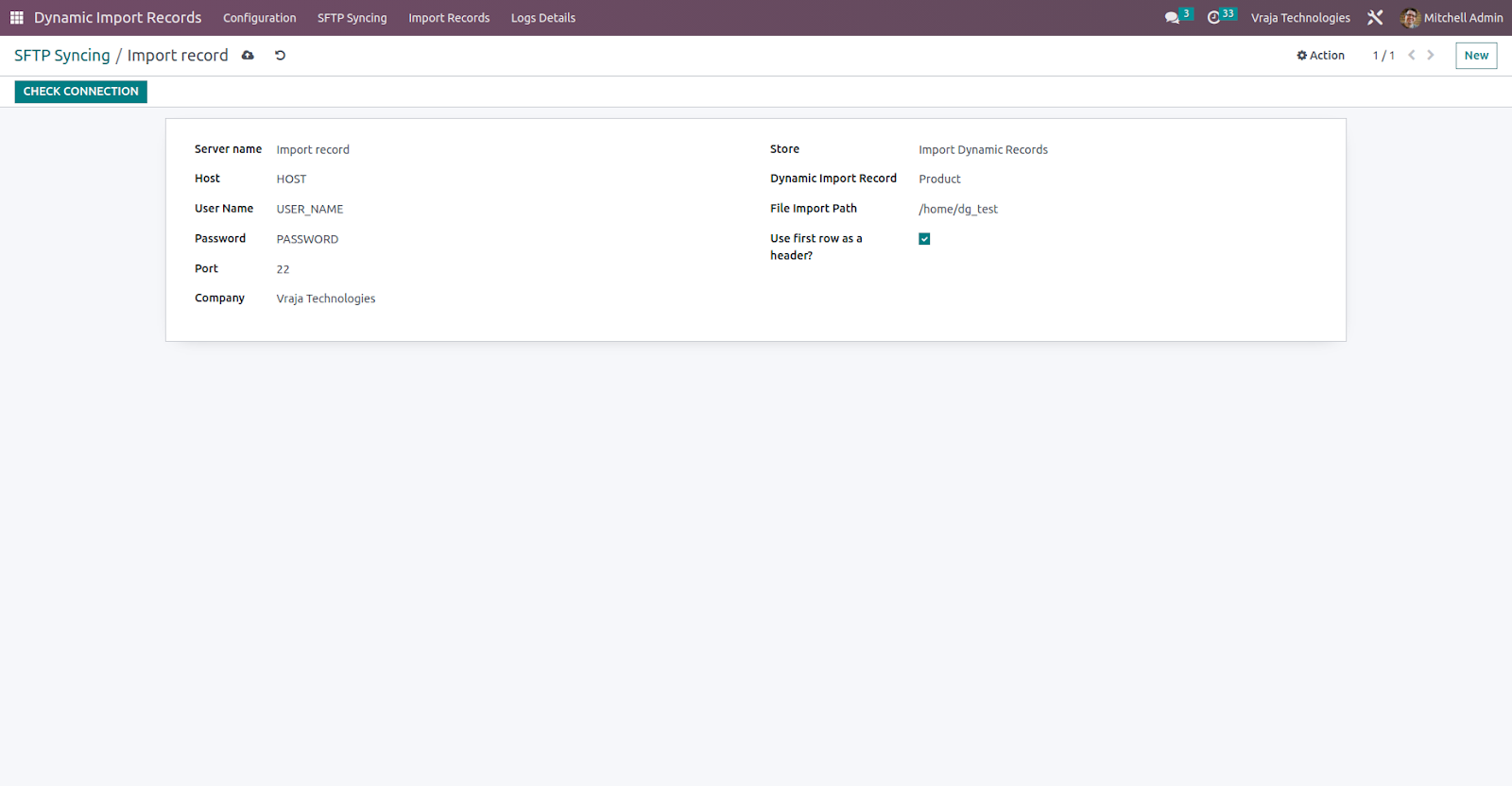
3. From SFTP record, for each SFTP record schedule action will be created, this will automate your process & fetch files from SFTP & process in Odoo to create records.
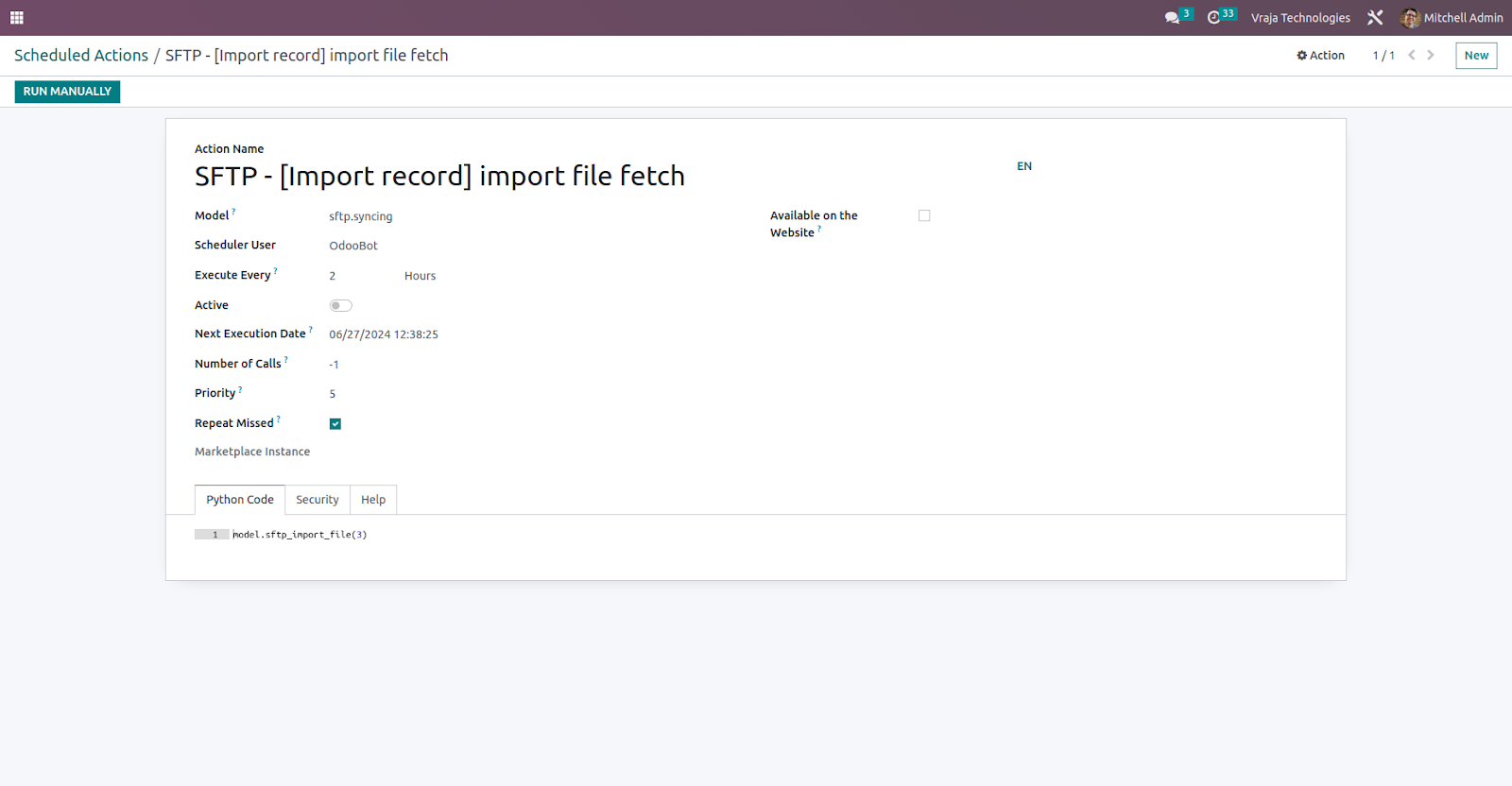
Import CSV file manually through a wizard
Fields Explanations => In first field you need to select which configuration you want connect with file, then you need to select file manually from your system, lastly you need to select Use first row as a header? If you use Heading/Header in CSV file.
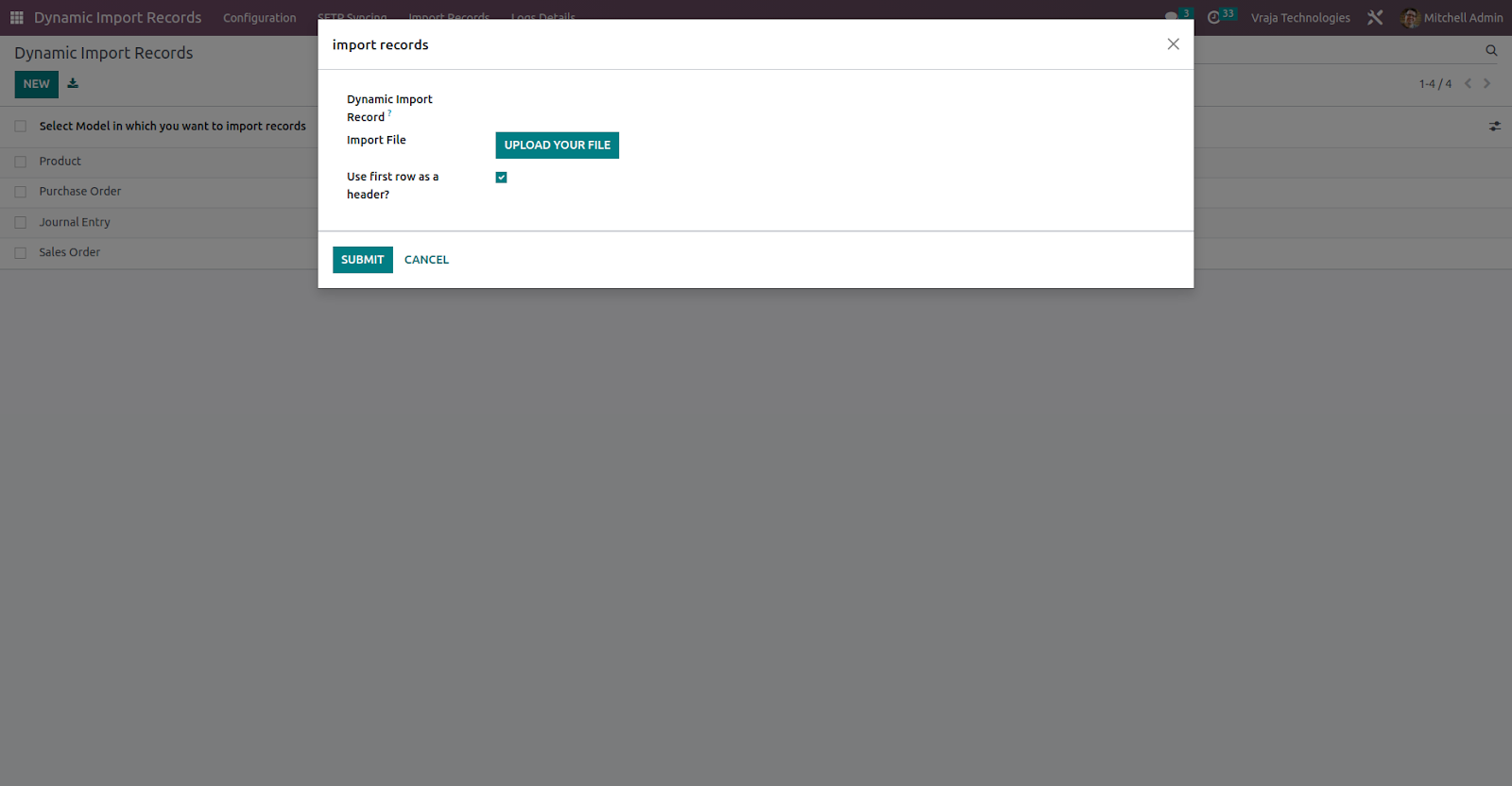
Log management
In list view you can see basic details of log

In log if any fault operation happens then it will show under log section.
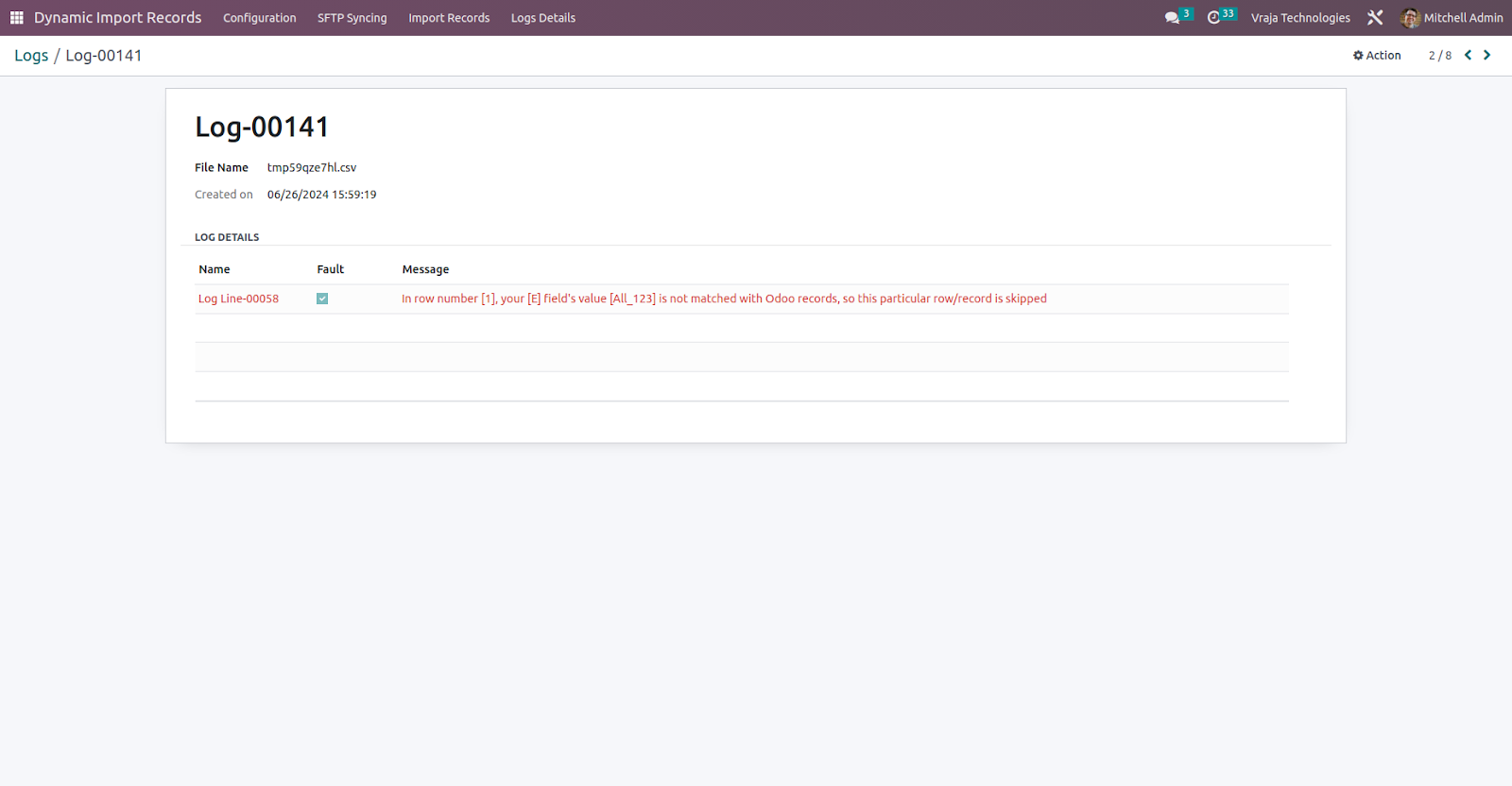
CSV file format supported (Sample)
Import Product CSV file sample
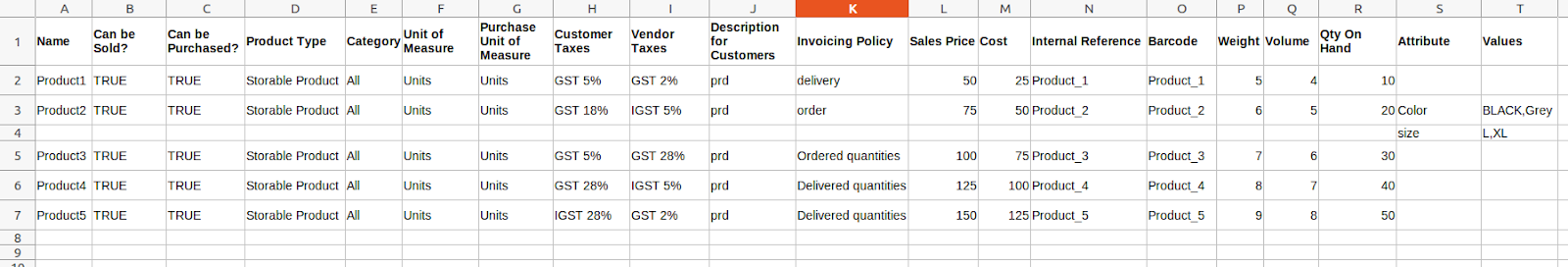
Sale order CSV file sample