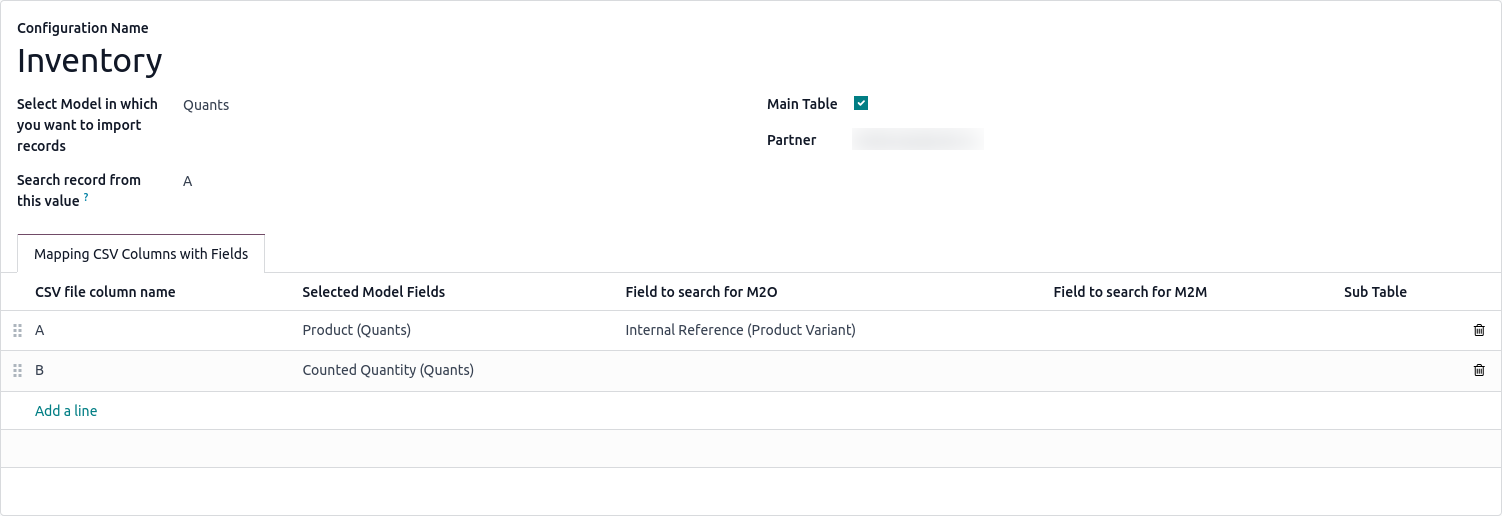If you wish to import records with a structured format such as Sales Orders, Purchase Orders, Invoices, Pickings, etc.,
Here we taking an example of a sales order

Main mapping table of Sales order (sale.order)
In the data, we have the customer's email, so in the configuration, we use the email to search for the corresponding customer record. In the 'Field to search for M2O' setting, we have specified the email field, which belongs to the customer model (res.partner).

Sub mapping table of Sales order line (sale.order.line)

If you wish to import products along with their variants
Sample file of product with its variants
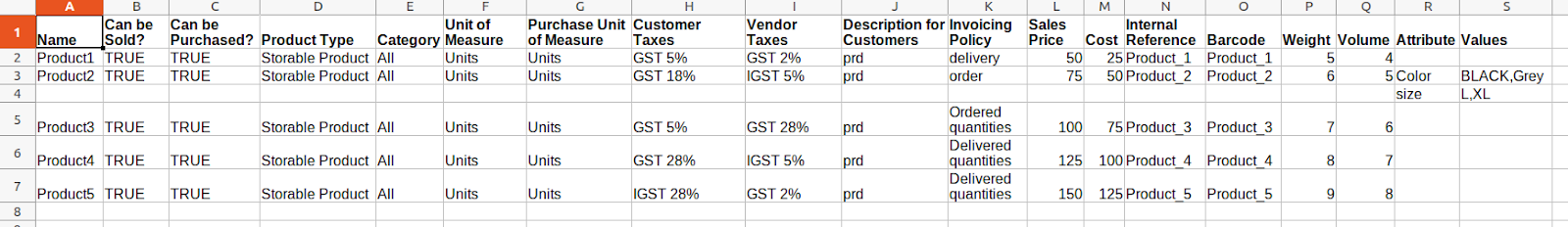
Main mapping table of Product (product.template)

Sub mapping table of Product Attributes (product.template.attribute.line)
In the data, we have the attribute value names, so in the configuration, we use these names to search for the corresponding records in the product template attribute values. In the 'Field to search for M2M' setting, we have specified the value field. If you have different values associated with a many-to-many field and want to search using a specific field, you can define that field in the configuration. Otherwise, by default, the system performs the search using the name field.
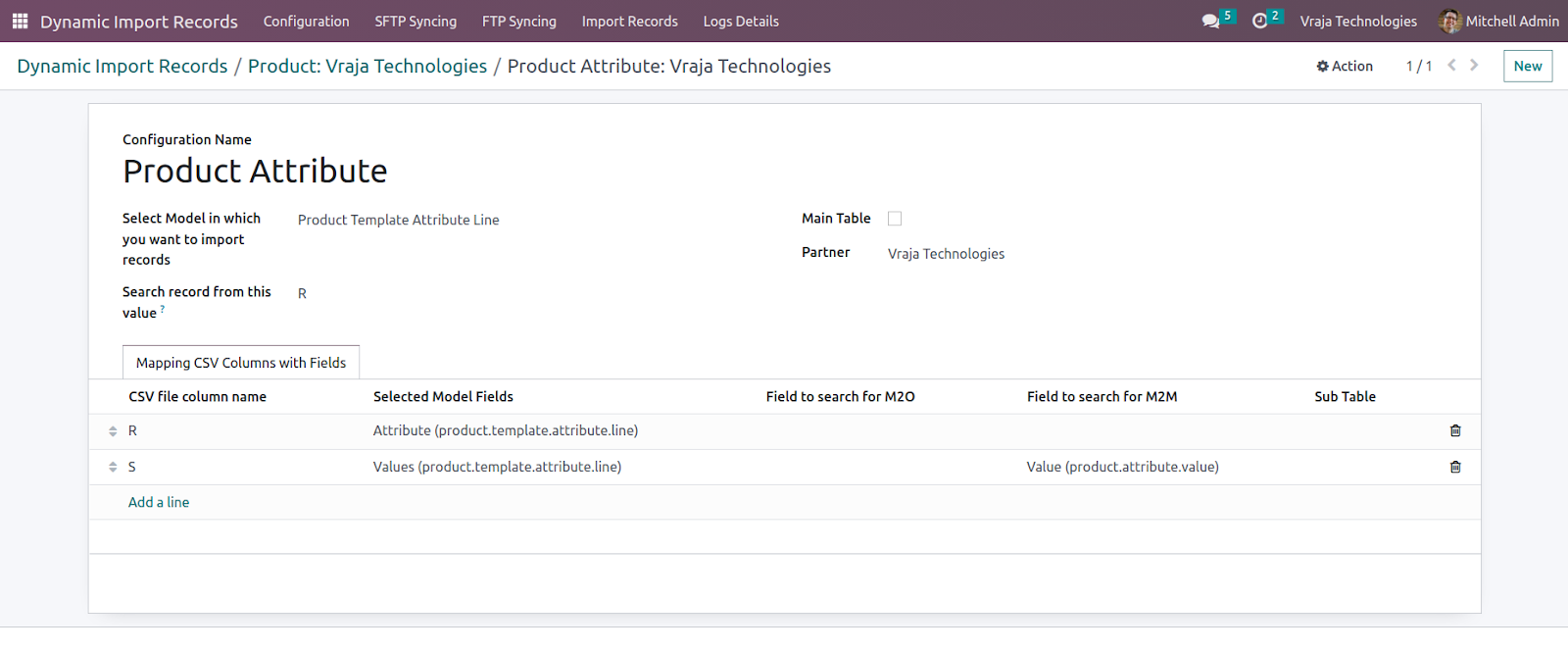
If you wish to import customers or similar types of records,
Sample file of customers
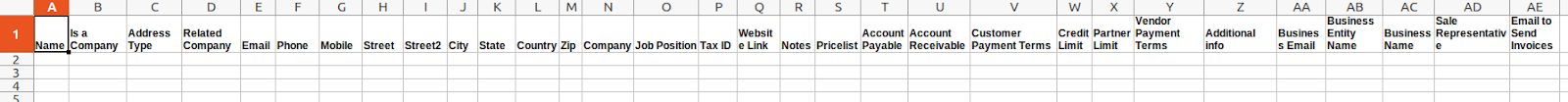
Main mapping table of Customer/Partner (res.partner)

If you wish to import inventory or stock data
Sample file of product inventory
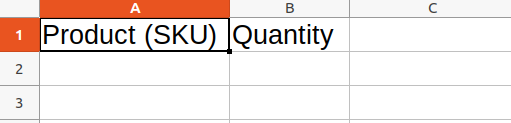
Main mapping table of Quants (stock.quant)
(You need to select the inventory location in FTP/SFTP configuration or else manually import pop-up)